Working with Mesh Data
Note
Several of the operations below rely on the optional dependencies mentioned in Iris’ Mesh Partner Packages.
Operations Summary
✨ New |
|
♻️ Unchanged |
|
♻️ Unchanged |
|
⚠️ Different - UGRID parsing is opt-in |
|
⚠️ Different - plot with GeoVista |
|
⚠️ Different - use GeoVista for mesh analysis |
|
⚠️ Different - use iris-esmf-regrid for mesh regridders |
|
♻️ Unchanged |
|
🚧 Support Pending |
|
🚧 Support Pending |
Making a Mesh
✨ New
Already have a file? Consider skipping to Load.
Creating Iris objects from scratch is a highly useful skill for testing code and improving understanding of how Iris works. This knowledge will likely prove particularly useful when converting data into the Iris mesh data model from structured formats and non-UGRID mesh formats.
The objects created in this example will be used where possible in the subsequent example operations on this page.
>>> import numpy as np
>>> from iris.coords import AuxCoord
>>> from iris.experimental.ugrid import Connectivity, Mesh
# Going to create the following mesh
# (node indices are shown to aid understanding):
#
# 0----1
# | |\
# | + |+\
# 2----3--4
>>> node_x = AuxCoord(
... points=[0.0, 5.0, 0.0, 5.0, 8.0],
... standard_name="longitude",
... units="degrees_east",
... long_name="node_x_coordinates",
... )
>>> node_y = AuxCoord(points=[3.0, 3.0, 0.0, 0.0, 0.0], standard_name="latitude")
>>> face_x = AuxCoord([2.0, 6.0], "longitude")
>>> face_y = AuxCoord([1.0, 1.0], "latitude")
>>> edge_node_c = Connectivity(
... indices=[[0, 1], [0, 2], [1, 3], [1, 4], [2, 3], [3, 4]],
... cf_role="edge_node_connectivity",
... attributes={"demo": "Supports every standard CF property"},
... )
# Create some dead-centre edge coordinates.
>>> edge_x, edge_y = [
... AuxCoord(
... node_coord.points[edge_node_c.indices_by_location()].mean(axis=1),
... node_coord.standard_name,
... )
... for node_coord in (node_x, node_y)
... ]
>>> face_indices = np.ma.masked_equal([[0, 1, 3, 2], [1, 4, 3, 999]], 999)
>>> face_node_c = Connectivity(
... indices=face_indices, cf_role="face_node_connectivity"
... )
>>> my_mesh = Mesh(
... long_name="my_mesh",
... topology_dimension=2, # Supports 2D (face) elements.
... node_coords_and_axes=[(node_x, "x"), (node_y, "y")],
... connectivities=[edge_node_c, face_node_c],
... edge_coords_and_axes=[(edge_x, "x"), (edge_y, "y")],
... face_coords_and_axes=[(face_x, "x"), (face_y, "y")],
... )
>>> print(my_mesh)
Mesh : 'my_mesh'
topology_dimension: 2
node
node_dimension: 'Mesh2d_node'
node coordinates
<AuxCoord: longitude / (degrees_east) [...] shape(5,)>
<AuxCoord: latitude / (unknown) [...] shape(5,)>
edge
edge_dimension: 'Mesh2d_edge'
edge_node_connectivity: <Connectivity: unknown / (unknown) [...] shape(6, 2)>
edge coordinates
<AuxCoord: longitude / (unknown) [...] shape(6,)>
<AuxCoord: latitude / (unknown) [...] shape(6,)>
face
face_dimension: 'Mesh2d_face'
face_node_connectivity: <Connectivity: unknown / (unknown) [...] shape(2, 4)>
face coordinates
<AuxCoord: longitude / (unknown) [...] shape(2,)>
<AuxCoord: latitude / (unknown) [...] shape(2,)>
long_name: 'my_mesh'
Making a Cube (with a Mesh)
♻️ Unchanged
Creating a Cube is unchanged; the
Mesh is linked via a
MeshCoord (see MeshCoords):
>>> import numpy as np
>>> from iris.coords import DimCoord
>>> from iris.cube import Cube, CubeList
>>> vertical_levels = DimCoord([0, 1, 2], "height")
>>> my_cubelist = CubeList()
>>> for conn in (edge_node_c, face_node_c):
... location = conn.location
... mesh_coord_x, mesh_coord_y = my_mesh.to_MeshCoords(location)
... data_shape = (len(conn.indices_by_location()), len(vertical_levels.points))
... data_array = np.arange(np.prod(data_shape)).reshape(data_shape)
...
... my_cubelist.append(
... Cube(
... data=data_array,
... long_name=f"{location}_data",
... units="K",
... dim_coords_and_dims=[(vertical_levels, 1)],
... aux_coords_and_dims=[(mesh_coord_x, 0), (mesh_coord_y, 0)],
... )
... )
>>> print(my_cubelist)
0: edge_data / (K) (-- : 6; height: 3)
1: face_data / (K) (-- : 2; height: 3)
>>> for cube in my_cubelist:
... print(f"{cube.name()}: {cube.mesh.name()}, {cube.location}")
edge_data: my_mesh, edge
face_data: my_mesh, face
>>> print(my_cubelist.extract_cube("edge_data"))
edge_data / (K) (-- : 6; height: 3)
Dimension coordinates:
height - x
Mesh coordinates:
latitude x -
longitude x -
Save
♻️ Unchanged
Note
UGRID saving support is limited to the NetCDF file format.
The Iris saving process automatically detects if the Cube
has an associated Mesh and automatically
saves the file in a UGRID-conformant format:
>>> from subprocess import run
>>> from iris import save
>>> cubelist_path = "my_cubelist.nc"
>>> save(my_cubelist, cubelist_path)
>>> ncdump_result = run(["ncdump", "-h", cubelist_path], capture_output=True)
>>> print(ncdump_result.stdout.decode().replace("\t", " "))
netcdf my_cubelist {
dimensions:
Mesh2d_node = 5 ;
Mesh2d_edge = 6 ;
Mesh2d_face = 2 ;
height = 3 ;
my_mesh_face_N_nodes = 4 ;
my_mesh_edge_N_nodes = 2 ;
variables:
int my_mesh ;
my_mesh:cf_role = "mesh_topology" ;
my_mesh:topology_dimension = 2 ;
my_mesh:long_name = "my_mesh" ;
my_mesh:node_coordinates = "longitude latitude" ;
my_mesh:edge_coordinates = "longitude_0 latitude_0" ;
my_mesh:face_coordinates = "longitude_1 latitude_1" ;
my_mesh:face_node_connectivity = "mesh2d_face" ;
my_mesh:edge_node_connectivity = "mesh2d_edge" ;
double longitude(Mesh2d_node) ;
longitude:units = "degrees_east" ;
longitude:standard_name = "longitude" ;
longitude:long_name = "node_x_coordinates" ;
double latitude(Mesh2d_node) ;
latitude:standard_name = "latitude" ;
double longitude_0(Mesh2d_edge) ;
longitude_0:standard_name = "longitude" ;
double latitude_0(Mesh2d_edge) ;
latitude_0:standard_name = "latitude" ;
double longitude_1(Mesh2d_face) ;
longitude_1:standard_name = "longitude" ;
double latitude_1(Mesh2d_face) ;
latitude_1:standard_name = "latitude" ;
int64 mesh2d_face(Mesh2d_face, my_mesh_face_N_nodes) ;
mesh2d_face:_FillValue = -1LL ;
mesh2d_face:cf_role = "face_node_connectivity" ;
mesh2d_face:start_index = 0LL ;
int64 mesh2d_edge(Mesh2d_edge, my_mesh_edge_N_nodes) ;
mesh2d_edge:demo = "Supports every standard CF property" ;
mesh2d_edge:cf_role = "edge_node_connectivity" ;
mesh2d_edge:start_index = 0LL ;
int64 edge_data(Mesh2d_edge, height) ;
edge_data:long_name = "edge_data" ;
edge_data:units = "K" ;
edge_data:mesh = "my_mesh" ;
edge_data:location = "edge" ;
int64 height(height) ;
height:standard_name = "height" ;
int64 face_data(Mesh2d_face, height) ;
face_data:long_name = "face_data" ;
face_data:units = "K" ;
face_data:mesh = "my_mesh" ;
face_data:location = "face" ;
// global attributes:
:Conventions = "CF-1.7" ;
}
The iris.experimental.ugrid.save_mesh() function allows
Meshes to be saved to file without
associated Cubes:
>>> from subprocess import run
>>> from iris.experimental.ugrid import save_mesh
>>> mesh_path = "my_mesh.nc"
>>> save_mesh(my_mesh, mesh_path)
>>> ncdump_result = run(["ncdump", "-h", mesh_path], capture_output=True)
>>> print(ncdump_result.stdout.decode().replace("\t", " "))
netcdf my_mesh {
dimensions:
Mesh2d_node = 5 ;
Mesh2d_edge = 6 ;
Mesh2d_face = 2 ;
my_mesh_face_N_nodes = 4 ;
my_mesh_edge_N_nodes = 2 ;
variables:
int my_mesh ;
my_mesh:cf_role = "mesh_topology" ;
my_mesh:topology_dimension = 2 ;
my_mesh:long_name = "my_mesh" ;
my_mesh:node_coordinates = "longitude latitude" ;
my_mesh:edge_coordinates = "longitude_0 latitude_0" ;
my_mesh:face_coordinates = "longitude_1 latitude_1" ;
my_mesh:face_node_connectivity = "mesh2d_face" ;
my_mesh:edge_node_connectivity = "mesh2d_edge" ;
double longitude(Mesh2d_node) ;
longitude:units = "degrees_east" ;
longitude:standard_name = "longitude" ;
longitude:long_name = "node_x_coordinates" ;
double latitude(Mesh2d_node) ;
latitude:standard_name = "latitude" ;
double longitude_0(Mesh2d_edge) ;
longitude_0:standard_name = "longitude" ;
double latitude_0(Mesh2d_edge) ;
latitude_0:standard_name = "latitude" ;
double longitude_1(Mesh2d_face) ;
longitude_1:standard_name = "longitude" ;
double latitude_1(Mesh2d_face) ;
latitude_1:standard_name = "latitude" ;
int64 mesh2d_face(Mesh2d_face, my_mesh_face_N_nodes) ;
mesh2d_face:_FillValue = -1LL ;
mesh2d_face:cf_role = "face_node_connectivity" ;
mesh2d_face:start_index = 0LL ;
int64 mesh2d_edge(Mesh2d_edge, my_mesh_edge_N_nodes) ;
mesh2d_edge:demo = "Supports every standard CF property" ;
mesh2d_edge:cf_role = "edge_node_connectivity" ;
mesh2d_edge:start_index = 0LL ;
// global attributes:
:Conventions = "CF-1.7" ;
}
Load
⚠️ Different - UGRID parsing is opt-in
Note
UGRID loading support is limited to the NetCDF file format.
While Iris’ UGRID support remains experimental, parsing UGRID when
loading a file remains optional. To load UGRID data from a file into the
Iris mesh data model, use the
iris.experimental.ugrid.PARSE_UGRID_ON_LOAD context manager:
>>> from iris import load
>>> from iris.experimental.ugrid import PARSE_UGRID_ON_LOAD
>>> with PARSE_UGRID_ON_LOAD.context():
... loaded_cubelist = load(cubelist_path)
# Sort CubeList to ensure consistent result.
>>> loaded_cubelist.sort(key=lambda cube: cube.name())
>>> print(loaded_cubelist)
0: edge_data / (K) (-- : 6; height: 3)
1: face_data / (K) (-- : 2; height: 3)
All the existing loading functionality still operates on UGRID-compliant
data - Constraints, callbacks, load_cube()
etcetera:
>>> from iris import Constraint, load_cube
>>> with PARSE_UGRID_ON_LOAD.context():
... ground_cubelist = load(cubelist_path, Constraint(height=0))
... face_cube = load_cube(cubelist_path, "face_data")
# Sort CubeList to ensure consistent result.
>>> ground_cubelist.sort(key=lambda cube: cube.name())
>>> print(ground_cubelist)
0: edge_data / (K) (-- : 6)
1: face_data / (K) (-- : 2)
>>> print(face_cube)
face_data / (K) (-- : 2; height: 3)
Dimension coordinates:
height - x
Mesh coordinates:
latitude x -
longitude x -
Attributes:
Conventions 'CF-1.7'
Note
We recommend caution if constraining on coordinates associated with a
Mesh. An individual coordinate value
might not be shared by any other data points, and using a coordinate range
will demand notably higher performance given the size of the dimension
versus structured grids
(see the data model detail).
The iris.experimental.ugrid.load_mesh() and
load_meshes() functions allow only
Meshes to be loaded from a file without
creating any associated Cubes:
>>> from iris.experimental.ugrid import load_mesh
>>> with PARSE_UGRID_ON_LOAD.context():
... loaded_mesh = load_mesh(cubelist_path)
>>> print(loaded_mesh)
Mesh : 'my_mesh'
topology_dimension: 2
node
node_dimension: 'Mesh2d_node'
node coordinates
<AuxCoord: longitude / (degrees) <lazy> shape(5,)>
<AuxCoord: latitude / (unknown) <lazy> shape(5,)>
edge
edge_dimension: 'Mesh2d_edge'
edge_node_connectivity: <Connectivity: mesh2d_edge / (unknown) <lazy> shape(6, 2)>
edge coordinates
<AuxCoord: longitude / (unknown) <lazy> shape(6,)>
<AuxCoord: latitude / (unknown) <lazy> shape(6,)>
face
face_dimension: 'Mesh2d_face'
face_node_connectivity: <Connectivity: mesh2d_face / (unknown) <lazy> shape(2, 4)>
face coordinates
<AuxCoord: longitude / (unknown) <lazy> shape(2,)>
<AuxCoord: latitude / (unknown) <lazy> shape(2,)>
long_name: 'my_mesh'
var_name: 'my_mesh'
Plotting
⚠️ Different - plot with GeoVista
The Cartopy-Matplotlib combination is not optimised for displaying the high number of irregular shapes associated with meshes. Thankfully mesh visualisation is already popular in many other fields (e.g. CGI, gaming, SEM microscopy), so there is a wealth of tooling available, which GeoVista harnesses for cartographic plotting.
GeoVista’s default behaviour is to convert lat-lon information into full XYZ coordinates so the data is visualised on the surface of a 3D globe. The plots are interactive by default, so it’s easy to explore the data in detail.
2D projections have also been demonstrated in proofs of concept, and will be added to API in the near future.
This first example uses GeoVista to plot the face_cube that we created
earlier:
>>> from geovista import GeoPlotter, Transform
>>> from geovista.common import to_xyz
# We'll re-use this to plot some real global data later.
>>> def cube_faces_to_polydata(cube):
... lons, lats = cube.mesh.node_coords
... face_node = cube.mesh.face_node_connectivity
... indices = face_node.indices_by_location()
...
... mesh = Transform.from_unstructured(
... lons.points,
... lats.points,
... indices,
... data=cube.data,
... name=f"{cube.name()} / {cube.units}",
... start_index=face_node.start_index,
... )
... return mesh
>>> print(face_cube)
face_data / (K) (-- : 2; height: 3)
Dimension coordinates:
height - x
Mesh coordinates:
latitude x -
longitude x -
Attributes:
Conventions 'CF-1.7'
# Convert our mesh+data to a PolyData object.
# Just plotting a single height level.
>>> face_polydata = cube_faces_to_polydata(face_cube[:, 0])
>>> print(face_polydata)
PolyData (0x7ff4861ff4c0)
N Cells: 2
N Points: 5
X Bounds: 9.903e-01, 1.000e+00
Y Bounds: 0.000e+00, 1.392e-01
Z Bounds: 6.123e-17, 5.234e-02
N Arrays: 2
# Create the GeoVista plotter and add our mesh+data to it.
>>> my_plotter = GeoPlotter()
>>> my_plotter.add_coastlines(color="black")
>>> my_plotter.add_base_layer(color="grey")
>>> my_plotter.add_mesh(face_polydata)
# Centre the camera on the data.
>>> camera_region = to_xyz(
... face_cube.coord("longitude").points,
... face_cube.coord("latitude").points,
... radius=3,
... )
>>> camera_pos = camera_region.mean(axis=0)
>>> my_plotter.camera.position = camera_pos
>>> my_plotter.show()
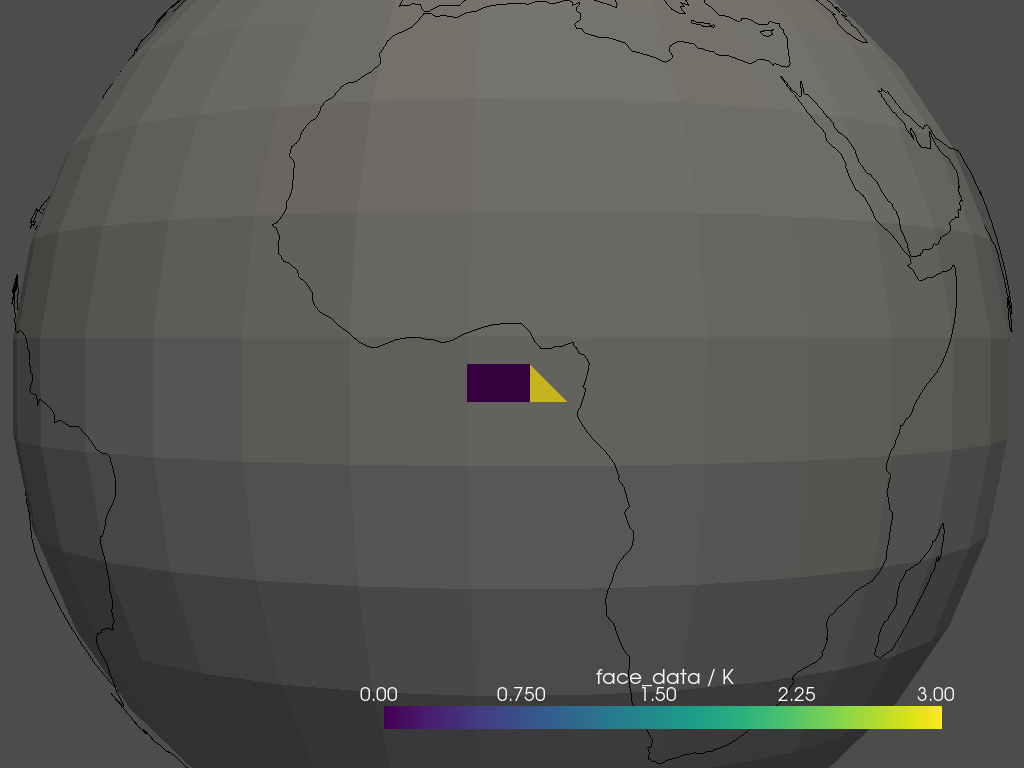
This artificial data makes West Africa rather chilly!
Here’s another example using a global cubed-sphere data set:
>>> from iris import load_cube
>>> from iris.experimental.ugrid import PARSE_UGRID_ON_LOAD
# Demonstrating with a global data set.
# You could also download this file from github.com/SciTools/iris-test-data.
>>> from iris.tests import get_data_path
>>> file_path = get_data_path(
... [
... "NetCDF",
... "unstructured_grid",
... "lfric_surface_mean.nc",
... ]
... )
>>> with PARSE_UGRID_ON_LOAD.context():
... global_cube = load_cube(file_path, "tstar_sea")
>>> print(global_cube)
sea_surface_temperature / (K) (-- : 1; -- : 13824)
Mesh coordinates:
latitude - x
longitude - x
Auxiliary coordinates:
time x -
Cell methods:
mean time (300 s)
mean time_counter
Attributes:
Conventions UGRID
description Created by xios
interval_operation 300 s
interval_write 1 d
name lfric_surface
online_operation average
timeStamp 2020-Feb-07 16:23:14 GMT
title Created by xios
uuid 489bcef5-3d1c-4529-be42-4ab5f8c8497b
>>> global_polydata = cube_faces_to_polydata(global_cube)
>>> print(global_polydata)
PolyData (0x7f761b536160)
N Cells: 13824
N Points: 13826
X Bounds: -1.000e+00, 1.000e+00
Y Bounds: -1.000e+00, 1.000e+00
Z Bounds: -1.000e+00, 1.000e+00
N Arrays: 2
>>> my_plotter = GeoPlotter()
>>> my_plotter.add_coastlines()
>>> my_plotter.add_mesh(global_polydata, show_edges=True)
>>> my_plotter.show()
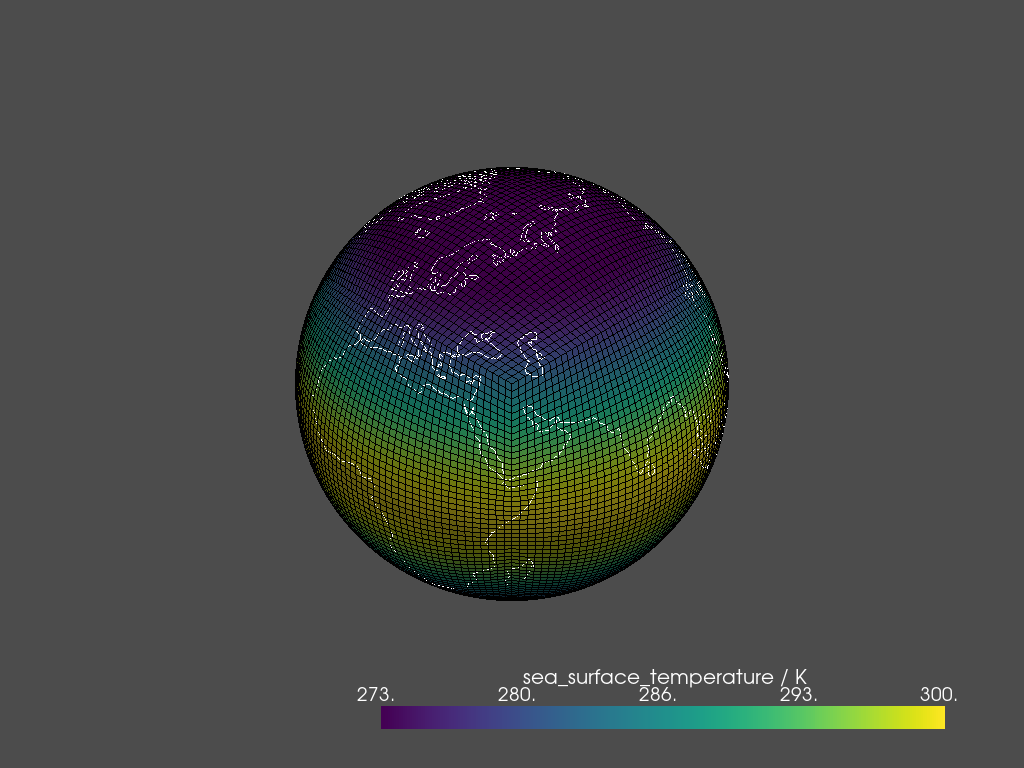
Region Extraction
⚠️ Different - use GeoVista for mesh analysis
As described in The Mesh Data Model, indexing for a range along a
Cube's mesh_dim() will not provide
a contiguous region, since position on the unstructured dimension is
unrelated to spatial position. This means that subsetted
MeshCoords cannot be reliably interpreted
as intended, and subsetting a MeshCoord is
therefore set to return an AuxCoord instead - breaking
the link between Cube and
Mesh:
>>> edge_cube = my_cubelist.extract_cube("edge_data")
>>> print(edge_cube)
edge_data / (K) (-- : 6; height: 3)
Dimension coordinates:
height - x
Mesh coordinates:
latitude x -
longitude x -
# Sub-setted MeshCoords have become AuxCoords.
>>> print(edge_cube[:-1])
edge_data / (K) (-- : 5; height: 3)
Dimension coordinates:
height - x
Auxiliary coordinates:
latitude x -
longitude x -
Extracting a region therefore requires extra steps - to determine the spatial position of the data points before they can be analysed as inside/outside the selected region. The recommended way to do this is using tools provided by GeoVista, which is optimised for performant mesh analysis.
This approach centres around using geovista.geodesic.BBox.enclosed() to
get the subset of the original mesh that is inside the
BBox. This subset pyvista.PolyData object
includes the original indices of each datapoint - the vtkOriginalCellIds
array, which can be used to index the original Cube. Since
we know that this subset Cube represents a regional
mesh, we then reconstruct a Mesh from the
Cube's aux_coords using
iris.experimental.ugrid.Mesh.from_coords():
>>> from geovista import Transform
>>> from geovista.geodesic import BBox
>>> from iris import load_cube
>>> from iris.experimental.ugrid import Mesh, PARSE_UGRID_ON_LOAD
# Need a larger dataset to demonstrate this operation.
# You could also download this file from github.com/SciTools/iris-test-data.
>>> from iris.tests import get_data_path
>>> file_path = get_data_path(
... [
... "NetCDF",
... "unstructured_grid",
... "lfric_ngvat_2D_72t_face_half_levels_main_conv_rain.nc",
... ]
... )
>>> with PARSE_UGRID_ON_LOAD.context():
... global_cube = load_cube(file_path, "conv_rain")
>>> print(global_cube)
surface_convective_rainfall_rate / (kg m-2 s-1) (-- : 72; -- : 864)
Mesh coordinates:
latitude - x
longitude - x
Auxiliary coordinates:
time x -
Cell methods:
point time
Attributes:
Conventions UGRID
description Created by xios
interval_operation 300 s
interval_write 300 s
name lfric_ngvat_2D_72t_face_half_levels_main_conv_rain
online_operation instant
timeStamp 2020-Oct-18 21:18:35 GMT
title Created by xios
uuid b3dc0fb4-9828-4663-a5ac-2a5763280159
# Convert the Mesh to a GeoVista PolyData object.
>>> lons, lats = global_cube.mesh.node_coords
>>> face_node = global_cube.mesh.face_node_connectivity
>>> indices = face_node.indices_by_location()
>>> global_polydata = Transform.from_unstructured(
... lons.points, lats.points, indices, start_index=face_node.start_index
... )
# Define a region of 4 corners connected by great circles.
# Specialised sub-classes of BBox are also available e.g. panel/wedge.
>>> region = BBox(lons=[0, 70, 70, 0], lats=[-25, -25, 45, 45])
# 'Apply' the region to the PolyData object.
>>> region_polydata = region.enclosed(global_polydata, preference="center")
# Get the remaining face indices, to use for indexing the Cube.
>>> indices = region_polydata["vtkOriginalCellIds"]
>>> print(type(indices))
<class 'numpy.ndarray'>
# 101 is smaller than the original 864.
>>> print(len(indices))
101
>>> print(indices[:10])
[ 6 7 8 9 10 11 18 19 20 21]
# Use the face indices to subset the global cube.
>>> region_cube = global_cube[:, indices]
# In this case we **know** the indices correspond to a contiguous
# region, so we will convert the sub-setted Cube back into a
# Cube-with-Mesh.
>>> new_mesh = Mesh.from_coords(*region_cube.coords(dimensions=1))
>>> new_mesh_coords = new_mesh.to_MeshCoords(global_cube.location)
>>> for coord in new_mesh_coords:
... region_cube.remove_coord(coord.name())
... region_cube.add_aux_coord(coord, 1)
# A Mesh-Cube with a subset (101) of the original 864 faces.
>>> print(region_cube)
surface_convective_rainfall_rate / (kg m-2 s-1) (-- : 72; -- : 101)
Mesh coordinates:
latitude - x
longitude - x
Auxiliary coordinates:
time x -
Cell methods:
point time
Attributes:
Conventions UGRID
description Created by xios
interval_operation 300 s
interval_write 300 s
name lfric_ngvat_2D_72t_face_half_levels_main_conv_rain
online_operation instant
timeStamp 2020-Oct-18 21:18:35 GMT
title Created by xios
uuid b3dc0fb4-9828-4663-a5ac-2a5763280159
Regridding
⚠️ Different - use iris-esmf-regrid for mesh regridders
Regridding to or from a mesh requires different logic than Iris’ existing regridders, which are designed for structured grids. For this we recommend ESMF’s powerful regridding tools, which integrate with Iris’ mesh data model via the iris-esmf-regrid package.
Regridding is achieved via the
esmf_regrid.experimental.unstructured_scheme.MeshToGridESMFRegridder
and
GridToMeshESMFRegridder
classes. Regridding from a source Cube to a target
Cube involves initialising and then calling one of these
classes. Initialising is done by passing in the source and target
Cube as arguments. The regridder is then called by passing
the source Cube as an argument. We can demonstrate this
with the
MeshToGridESMFRegridder:
>>> from esmf_regrid.experimental.unstructured_scheme import MeshToGridESMFRegridder
>>> from iris import load, load_cube
>>> from iris.experimental.ugrid import PARSE_UGRID_ON_LOAD
# You could also download these files from github.com/SciTools/iris-test-data.
>>> from iris.tests import get_data_path
>>> mesh_file = get_data_path(
... ["NetCDF", "unstructured_grid", "lfric_surface_mean.nc"]
... )
>>> grid_file = get_data_path(
... ["NetCDF", "regrid", "regrid_template_global_latlon.nc"]
... )
# Load a list of cubes defined on the same Mesh.
>>> with PARSE_UGRID_ON_LOAD.context():
... mesh_cubes = load(mesh_file)
# Extract a specific cube.
>>> mesh_cube1 = mesh_cubes.extract_cube("sea_surface_temperature")
>>> print(mesh_cube1)
sea_surface_temperature / (K) (-- : 1; -- : 13824)
Mesh coordinates:
latitude - x
longitude - x
Auxiliary coordinates:
time x -
Cell methods:
mean time (300 s)
mean time_counter
Attributes:
Conventions UGRID
description Created by xios
interval_operation 300 s
interval_write 1 d
name lfric_surface
online_operation average
timeStamp 2020-Feb-07 16:23:14 GMT
title Created by xios
uuid 489bcef5-3d1c-4529-be42-4ab5f8c8497b
# Load the target grid.
>>> sample_grid = load_cube(grid_file)
>>> print(sample_grid)
sample_grid / (unknown) (latitude: 180; longitude: 360)
Dimension coordinates:
latitude x -
longitude - x
Attributes:
Conventions 'CF-1.7'
# Initialise the regridder.
>>> rg = MeshToGridESMFRegridder(mesh_cube1, sample_grid)
# Regrid the mesh cube cube.
>>> result1 = rg(mesh_cube1)
>>> print(result1)
sea_surface_temperature / (K) (-- : 1; latitude: 180; longitude: 360)
Dimension coordinates:
latitude - x -
longitude - - x
Auxiliary coordinates:
time x - -
Cell methods:
mean time (300 s)
mean time_counter
Attributes:
Conventions UGRID
description Created by xios
interval_operation 300 s
interval_write 1 d
name lfric_surface
online_operation average
timeStamp 2020-Feb-07 16:23:14 GMT
title Created by xios
uuid 489bcef5-3d1c-4529-be42-4ab5f8c8497b
Note
All Cube attributes are
retained when regridding, so watch out for any attributes that reference
the format (there are several in these examples) - you may want to manually
remove them to avoid later confusion.
The initialisation process is computationally expensive so we use caching to
improve performance. Once a regridder has been initialised, it can be used on
any Cube which has been defined on the same
Mesh (or on the same grid in the case of
GridToMeshESMFRegridder).
Since calling a regridder is usually a lot faster than initialising, reusing
regridders can save a lot of time. We can demonstrate the reuse of the
previously initialised regridder:
# Extract a different cube defined on te same Mesh.
>>> mesh_cube2 = mesh_cubes.extract_cube("precipitation_flux")
>>> print(mesh_cube2)
precipitation_flux / (kg m-2 s-1) (-- : 1; -- : 13824)
Mesh coordinates:
latitude - x
longitude - x
Auxiliary coordinates:
time x -
Cell methods:
mean time (300 s)
mean time_counter
Attributes:
Conventions UGRID
description Created by xios
interval_operation 300 s
interval_write 1 d
name lfric_surface
online_operation average
timeStamp 2020-Feb-07 16:23:14 GMT
title Created by xios
uuid 489bcef5-3d1c-4529-be42-4ab5f8c8497b
# Regrid the new mesh cube using the same regridder.
>>> result2 = rg(mesh_cube2)
>>> print(result2)
precipitation_flux / (kg m-2 s-1) (-- : 1; latitude: 180; longitude: 360)
Dimension coordinates:
latitude - x -
longitude - - x
Auxiliary coordinates:
time x - -
Cell methods:
mean time (300 s)
mean time_counter
Attributes:
Conventions UGRID
description Created by xios
interval_operation 300 s
interval_write 1 d
name lfric_surface
online_operation average
timeStamp 2020-Feb-07 16:23:14 GMT
title Created by xios
uuid 489bcef5-3d1c-4529-be42-4ab5f8c8497b
Support also exists for saving and loading previously initialised regridders -
esmf_regrid.experimental.io.save_regridder() and
load_regridder() - so that they can be
re-used by future scripts.
Equality
♻️ Unchanged
Mesh comparison is supported, and comparing
two ‘Mesh-Cubes’ will
include a comparison of the respective
Meshes, with no extra action needed by the
user.
Note
Keep an eye on memory demand when comparing large
Meshes, but note that
Meshequality is enabled for lazy
processing (Real and Lazy Data), so if the
Meshes being compared are lazy the
process will use less memory than their total size.
Combining Cubes
🚧 Support Pending
Merging or concatenating Cubes (described in
Merge and Concatenate) with two different
Meshes is not possible - a
Cube must be associated with just a single
Mesh, and merge/concatenate are not yet
capable of combining multiple Meshes into
one.
Cubes that include
MeshCoords can still be merged/concatenated
on dimensions other than the mesh_dim(), since such
Cubes will by definition share the same
Mesh.
See also
You may wish to investigate
iris.experimental.ugrid.recombine_submeshes(), which can be used
for a very specific type of Mesh
combination not detailed here.
Arithmetic
🚧 Support Pending
Cube Arithmetic (described in Cube Maths)
has not yet been adapted to handle Cubes that include
MeshCoords.