Note
Go to the end to download the full example code
Zonal Mean Diagram of Air Temperature#
This example demonstrates aligning a linear plot and a cartographic plot using Matplotlib.
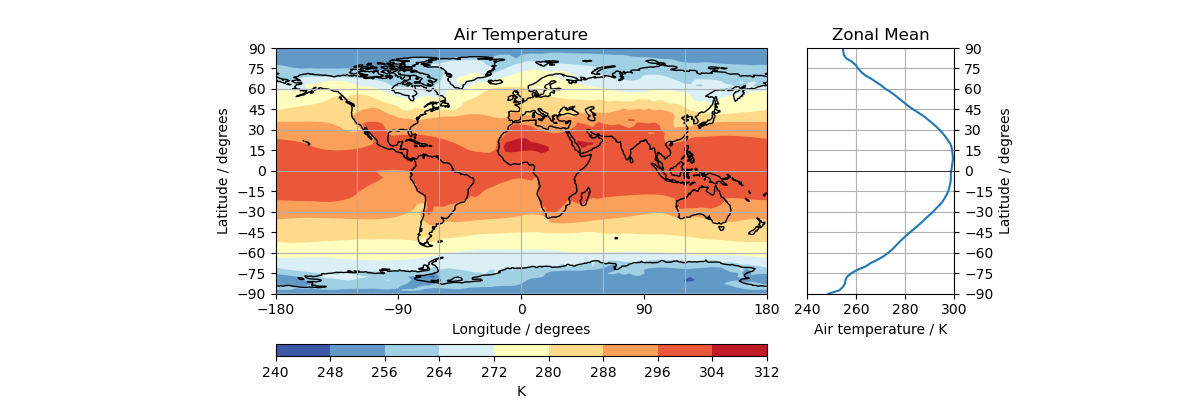
import cartopy.crs as ccrs
import matplotlib.pyplot as plt
from mpl_toolkits.axes_grid1 import make_axes_locatable
import numpy as np
import iris
from iris.analysis import MEAN
import iris.plot as iplt
import iris.quickplot as qplt
def main():
# Loads air_temp.pp and "collapses" longitude into a single, average value.
fname = iris.sample_data_path("air_temp.pp")
temperature = iris.load_cube(fname)
collapsed_temp = temperature.collapsed("longitude", MEAN)
# Set y-axes with -90 and 90 limits and steps of 15 per tick.
start, stop, step = -90, 90, 15
yticks = np.arange(start, stop + step, step)
ylim = [start, stop]
# Plot "temperature" on a cartographic plot and set the ticks and titles
# on the axes.
fig = plt.figure(figsize=[12, 4])
ax1 = fig.add_subplot(111, projection=ccrs.PlateCarree())
im = iplt.contourf(temperature, cmap="RdYlBu_r")
ax1.coastlines()
ax1.gridlines()
ax1.set_xticks([-180, -90, 0, 90, 180])
ax1.set_yticks(yticks)
ax1.set_title("Air Temperature")
ax1.set_ylabel(f"Latitude / {temperature.coord('latitude').units}")
ax1.set_xlabel(f"Longitude / {temperature.coord('longitude').units}")
ax1.set_ylim(*ylim)
# Create a Matplotlib AxesDivider object to allow alignment of other
# Axes objects.
divider = make_axes_locatable(ax1)
# Gives the air temperature bar size, colour and a title.
ax2 = divider.new_vertical(
size="5%", pad=0.5, axes_class=plt.Axes, pack_start=True
) # creates 2nd axis
fig.add_axes(ax2)
cbar = plt.colorbar(
im, cax=ax2, orientation="horizontal"
) # puts colour bar on second axis
cbar.ax.set_xlabel(f"{temperature.units}") # labels colour bar
# Plot "collapsed_temp" on the mean graph and set the ticks and titles
# on the axes.
ax3 = divider.new_horizontal(
size="30%", pad=0.4, axes_class=plt.Axes
) # create 3rd axis
fig.add_axes(ax3)
qplt.plot(
collapsed_temp, collapsed_temp.coord("latitude")
) # plots temperature collapsed over longitude against latitude
ax3.axhline(0, color="k", linewidth=0.5)
# Creates zonal mean details
ax3.set_title("Zonal Mean")
ax3.yaxis.set_label_position("right")
ax3.yaxis.tick_right()
ax3.set_yticks(yticks)
ax3.grid()
# Round each tick for the third ax to the nearest 20 (ready for use).
data_max = collapsed_temp.data.max()
x_max = data_max - data_max % -20
data_min = collapsed_temp.data.min()
x_min = data_min - data_min % 20
ax3.set_xlim(x_min, x_max)
ax3.set_ylim(*ylim)
plt.show()
if __name__ == "__main__":
main()
Total running time of the script: (0 minutes 0.496 seconds)
-3.10.0.dev23-gold?style=flat)